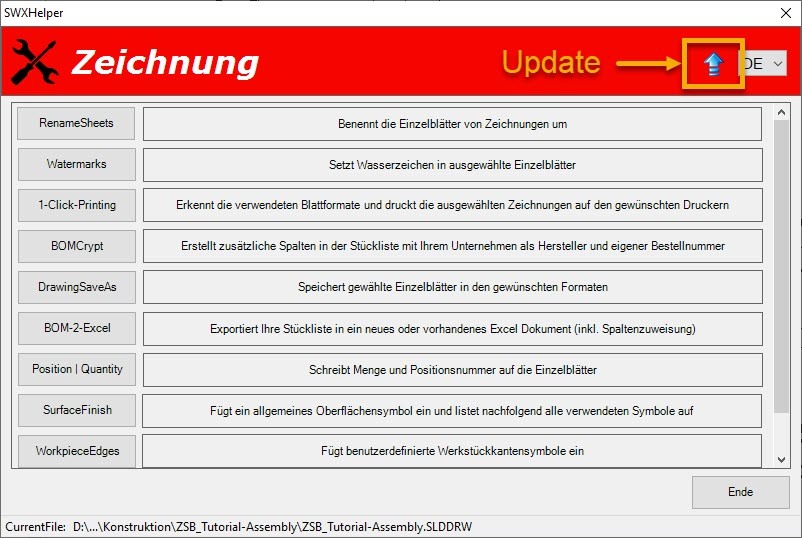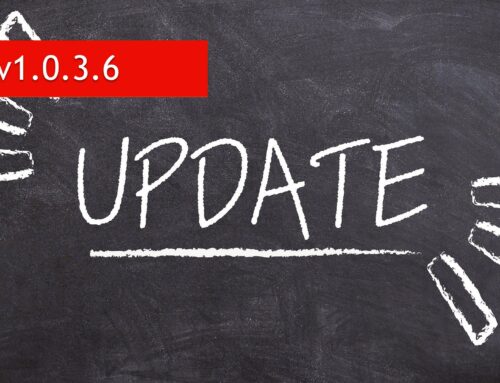Version 1.0.2.1 available

Update Description:

ANSI support
This update will be to the delight of all users of ANSI formats. This means that all formats supported by SOLIDWORKS are available to SWXHelper.
All future features will have ANSI format support by default.
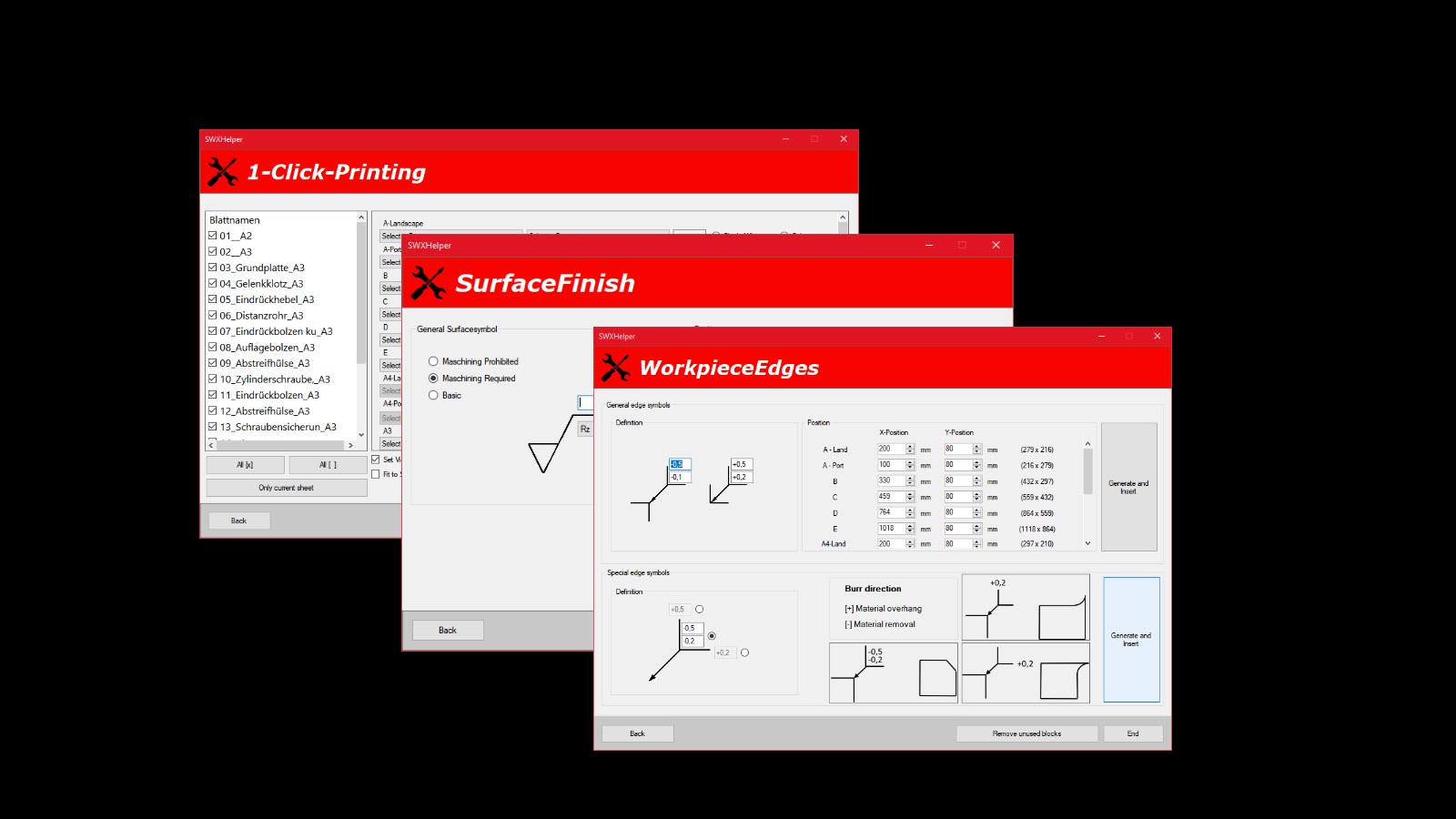
Back to the main menu (user request)
I have received feedback on SWXHelper and also a suggestion for improvement.
For most functions, SWXHelper was closed immediately after execution. If you wanted to use other functions or adjust the settings, you had to restart SWXHelper.
As of version 1.0.2.1, most features no longer close automatically and the user can exit SWXHelper or return to the main menu via the navigation bar.
Many thanks to…
Holger Schilling
Changes in this version
The update is ready
Those who already use SWXHelper can simply download the new version via the update function.
(Your settings will be preserved)