SWXHelper for Solidworks
SWXHelper is a FREE collection of tools to automate time-consuming tasks in your design process.
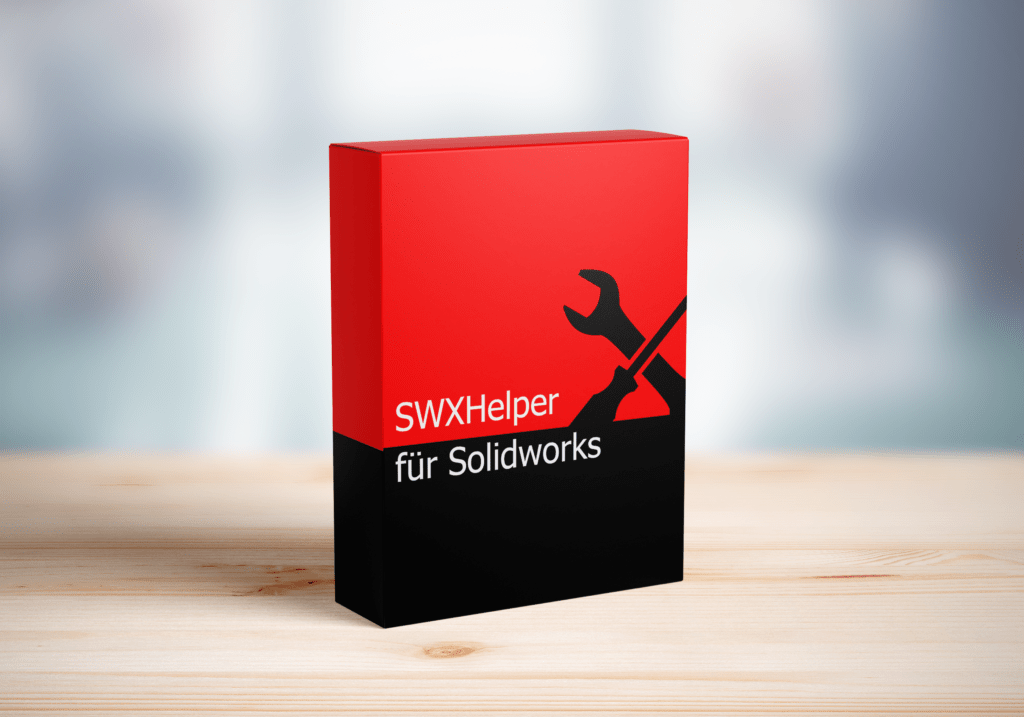
Start automating tedious operations today.
SWXHelper’s integration is really simple and works like any other Solidworks macro.
No installation or administrator rights are required.
If you want to use SWXHelper in a team, just place an image on the desired network drive.
For standalone use you can of course also use a copy on your local device.

What does this tool do for me?
Who is the SWXHelper made for?
SWXHelper is a free solution for small & medium-sized businesses. Which often have only limited budget available. In order to remain competitive, it is important to automate.


Why is SWXHelper free of charge?
The development of SWXHelper is a private project. Therefore the further development and bug fixing are not guaranteed. In addition, I can only provide limited support in case of bugs, because I can only test the software in my own user environment.