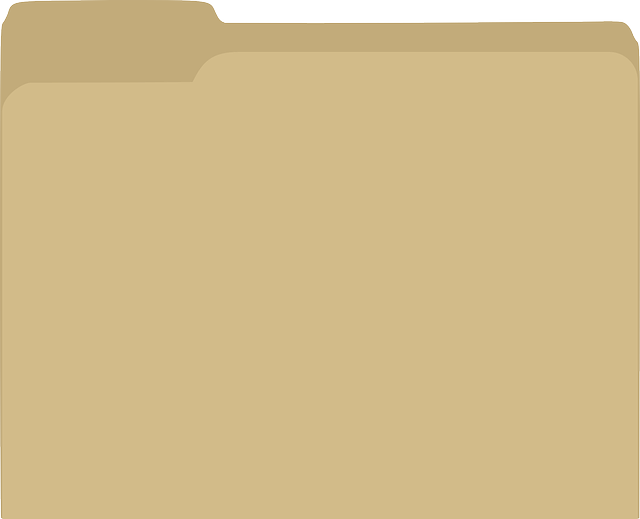
General
Setting up the SWXHelper is totally simple and works like any other SOLIDWORKS macro.
In addition, no admin rights are required, so the SWXHelper can be set up independently by any CAD user.
However, those who have never worked with macros might find this tutorial useful.
From now on, you can limit the functions in SWXHelper to what you really need. Just turn off features you don’t need. (Available from version 1.0.1.4)
Drawing
Rename sheets easier than ever. RenameSheets reads the custom properties directly from the part (first view on the sheet). You just choose which property and separator you want to use and RenameSheets renames your sheets. (Format: SheetNo_ValueOfProperty_Format)
Insert custom workpiece edge symbols without creating blocks first. WorkpieceEdges draws these symbols itself and assembles them into a block. Try it out… (Available from version 1.0.0.1)
Parts have been cancelled or not yet released for production? Then watermark them with Watermarks. With Watermarks you can set, change or remove watermarks on your drawings quickly and easily.
Save time and nerves with 1-Click-Printing. The tool automatically detects the sheet formats used and queries the printing options according to the selected sheets. Your printer and format settings are saved in your user profile and will already be set the next time you use them.
With BOMCrypt you can quickly and easily create manipulated BOM columns. Conceal the origin of your purchased parts and thereby secure follow-up orders and spare parts inquiries.
With BOM2Excel you can easily export your BOMs to Excel. Use an existing file as a template or generate a new one. BOM2Excel has the options of column assignment and skipping the title row. (for the use of BOM templates from customers)
As of update 1.0.1.7, the target columns can be saved as profiles in BOM2Excel.
Save a separate profile for each of your customized Excel templates and save time for all future designs.
With the updates 1.0.2.5 and 1.0.2.6 of the feature “BOM2Excel” the favorite tool has been extended again by 2 functions.
In update 1.0.2.5 the limitation of 10 columns for export has been removed. Now the number of columns from the selected BOM is recorded and the same number of columns is made available for export.
Since version 1.0.2.6, users can now decide whether they want to export hidden rows of the BOM or not.
DrawingSaveAs saves your selected drawings in the desired formats. As filenames the current sheet names are used, if necessary you can add prefix and suffix.
SurfaceFinish recognizes the used surface symbols on your current drawing sheet and lists them at the set position. In addition, an indication of the general surface roughness is set.
The ViewManager comes with a number of new sub-features. Each of the features in ViewManager applies to ALL views of the current sheet. With ViewManager you save a lot of clicks and it supports you in standardizing your drawings. (Available from version 1.0.0.2)
Hide all views that are outside the leaf frame. The hidden views will not be detected when exporting your drawings and your exported files will remain clean. (No more dead bodies in DXF’s)
(Available from version 1.0.0.8)
Use IsDrawn to display which parts you have already drawn.
(Available from version 1.0.1.0)
InspectionDimensions is a simple way to manage inspection numbers.
If required, a test dimension table can be output. This can be done directly on the drawing sheet or as an Excel export.
(Available from version 1.0.1.9)
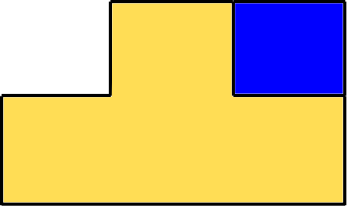
Assembly
Who doesn’t know it, you open an older design and all toolbox parts go crazy. Stop it… After completing your design, simply convert all Toolbox parts to Solidwork parts with just a few clicks.
Need to deliver your assembly to your customer in multiple formats? AssemblySaveAs saves your assembly in the selected formats.
From version 1.0.0.7 of SWXHelper you can select the configurations you want to save in AssemblySaveAs. So that you do not lose the overview, the exported files can be sorted by format and saved in subfolders.
(Available from version 1.0.0.7)
Manage your custom properties directly from the assembly. Opening each part individually for this purpose is now a thing of the past.
Easily add your predefined standard properties to your assemblies and parts. .
AssemblyCostings calculates the costs of complete assemblies directly in SOLIDWORKS – based on the price information that was previously stored in the individual parts with PartCostings. The prices of the child components are automatically adopted, but can be overwritten specifically – e.g. for purchased parts or finished modules.
This creates a consistent costing model from the individual part to the top assembly – transparent, configuration-dependent and practical.
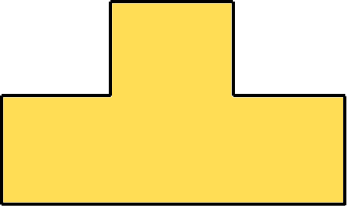
Part
You need your Solidworks part in multiple formats to send it to different suppliers for inquiry, for example, then PartSaveAs is exactly what you need.
From version 1.0.0.7 of SWXHelper you can select the configurations you want to save in PartSaveAs. So that you do not lose the overview, the exported files can be sorted by format and saved in subfolders.
(Available from version 1.0.0.7)
You have self-created or downloaded standard parts and want to declare them as such? Then use IsFastener, select the configurations you want to change and the tool will do the rest. (For example, parts with the status “IsFastener” can be excluded from cutting on the drawing).
Create a new standalone part with DestroyPart and combine your SOLIDWORKS features into one import model. Use it to protect your know-how or simply manipulate your features.
(Available from version 1.0.0.3)
With DeletePartColor you can remove colors from your active SOLIDWORKS part with a few clicks.
(Available from version 1.0.0.4)
With CAMPart you can create a derived part for CAM manufacturing with just a few clicks.
Advantages:
-no orphaned auxiliary sketches of manufacturing in the designs
-When passing on the original SOLIDWORKS files, the CAM program is NOT passed on.
(Available from version 1.0.0.5)
Create file properties with BoundingBox, with self-updating outer dimensions of your part.
(Requires at least SOLIDWORKS 2018)
(Available from version 1.0.1.3)
As of version 1.0.3.5, PartBoundingBox can be integrated into your own macros and thus saves the additional opening and navigating in SWXHelper. The video above explains how you can integrate PartBoundingBox into existing macros.
(Available from version 1.0.3.5)
With SheetBoundingBox you can write the dimensions of your sheet unwinding as a configuration specific property with little effort. The output is linked to the cutting list and updates automatically when changes are made to the part.
(Available from version 1.0.1.5)
Manage the options of your subconfigurations with just a few clicks. – BOM options – remove configurations – delete, add, update properties
(Available from version 1.0.1.6)
Transfer your components directly to the slicer and save yourself time and stress.
The previous manual export in CAD and import in the slicer are no longer necessary.
(Available from version 1.0.3.1)
With PartCostings, you can store price information directly in the SOLIDWORKS model – either per piece, per length or per weight. The values are saved as a property in the part and can be used depending on the configuration.
The recorded prices form the basis for AssemblyCostings: assemblies can thus automatically adopt the costs of their individual parts – for a consistent calculation from the part to the overall structure.
(Available from version 1.0.3.6)