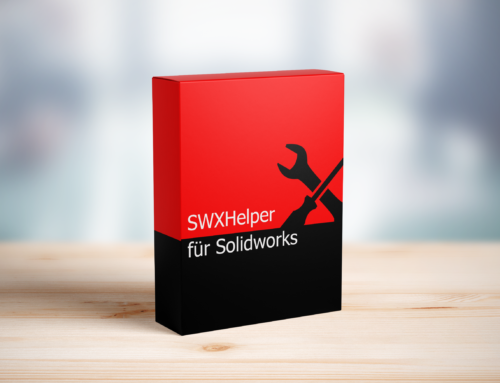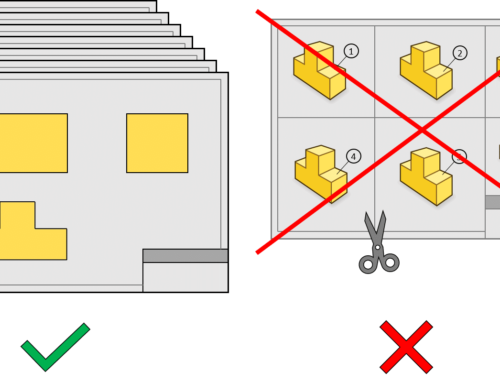How does RenameSheets work?
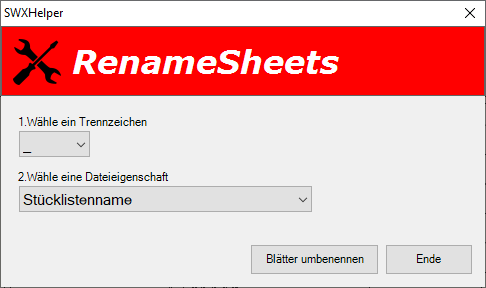
Generate list of properties
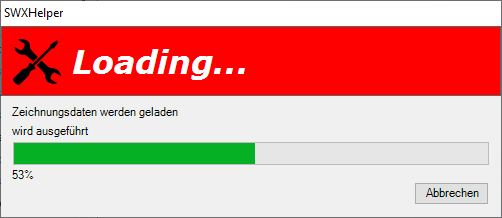
When you start RenameSheets, you first get a loading screen. At this point, the tool looks to see which custom properties are present at all. These will be displayed later as choices in a drop-down menu.
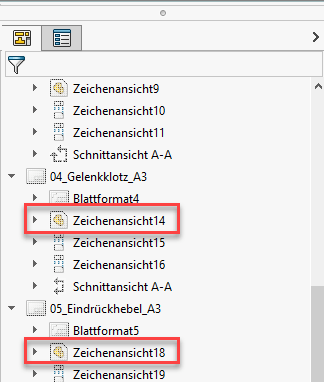
To do this, RenameSheets goes to the first model view after the sheet format on each sheet. This is usually the main view from which all other views are derived.
The variables of the properties are read directly from the part (in the configuration as shown).
As explained in another post, it makes sense to use a separate sheet for each part.
Filling out the form
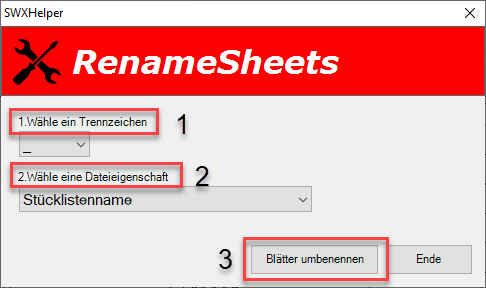
After the data has finished loading, you can make your settings.
1.Choose a separator
2.Select a custom property
3.Start renaming
(Your settings will be saved for the next time)
Waiting again…
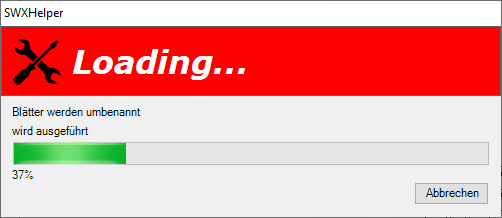
Your sheets will now be renamed automatically.
[Blattnummer][Trennzeichen][Benutzerdefinierte Eigenschaft][Trennzeichen][Blattformat]
For this RenameSheets has to go over your sheets again, this time getting the value from your selected property. Then the text is built and written into the sheet as the sheet name.
DONE